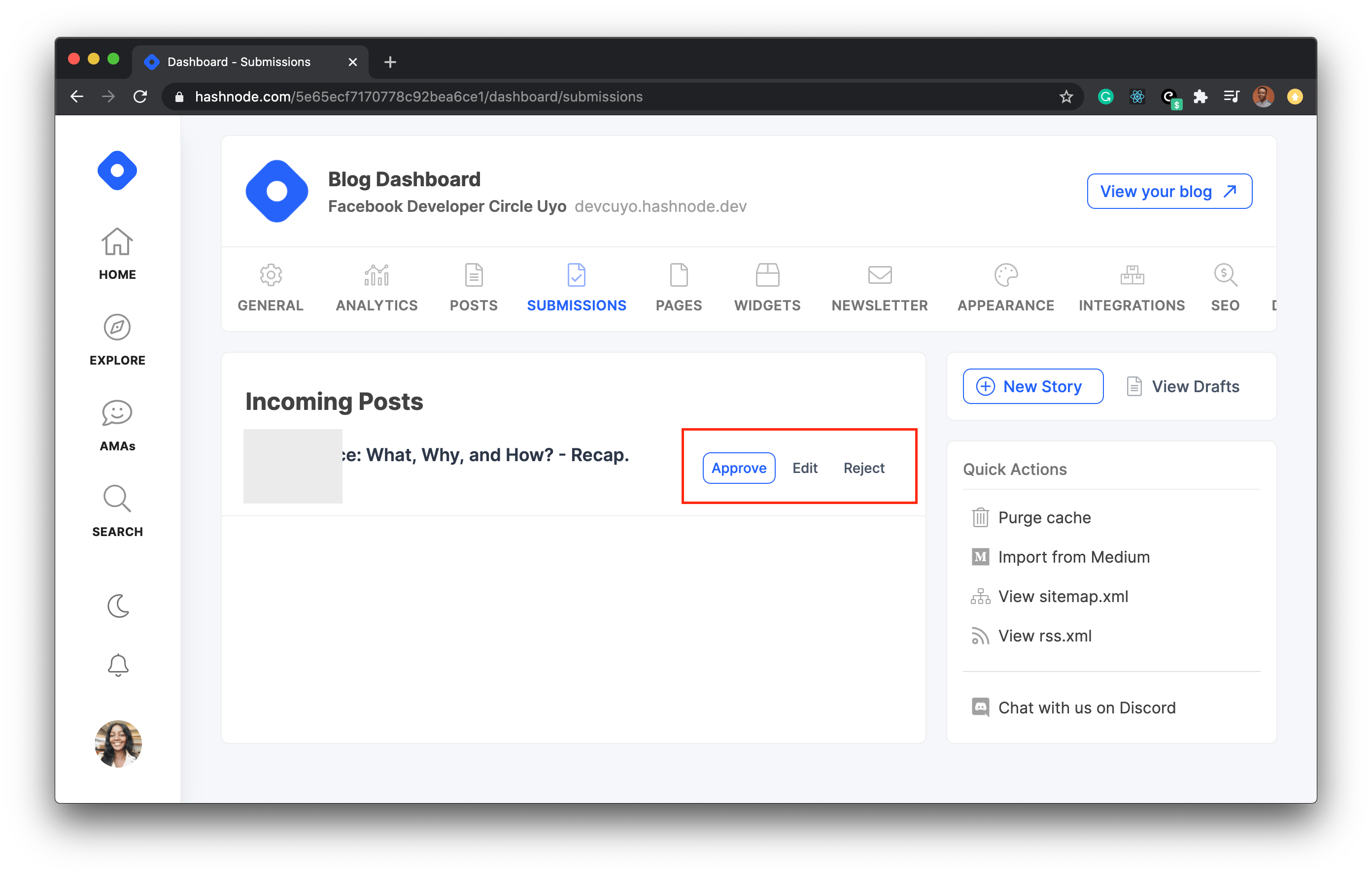Team Blog Settings
Add New Members#
Here is how to add new members to your team blog.
- Visit your blog and click on the ⚙️ emoji at the top-right corner of the page to access your dashboard.
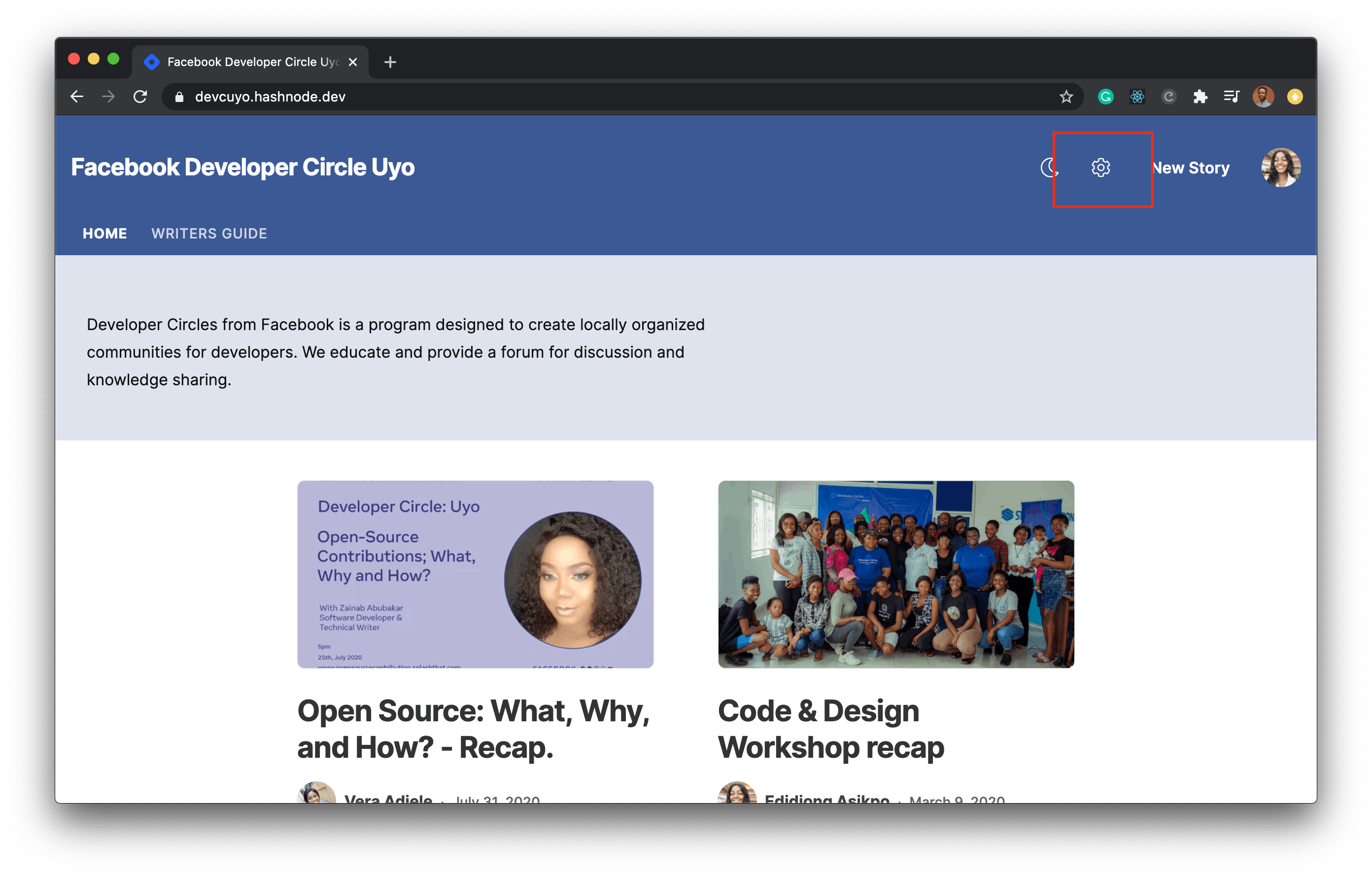
- Scroll and click on the MEMBERS tab.
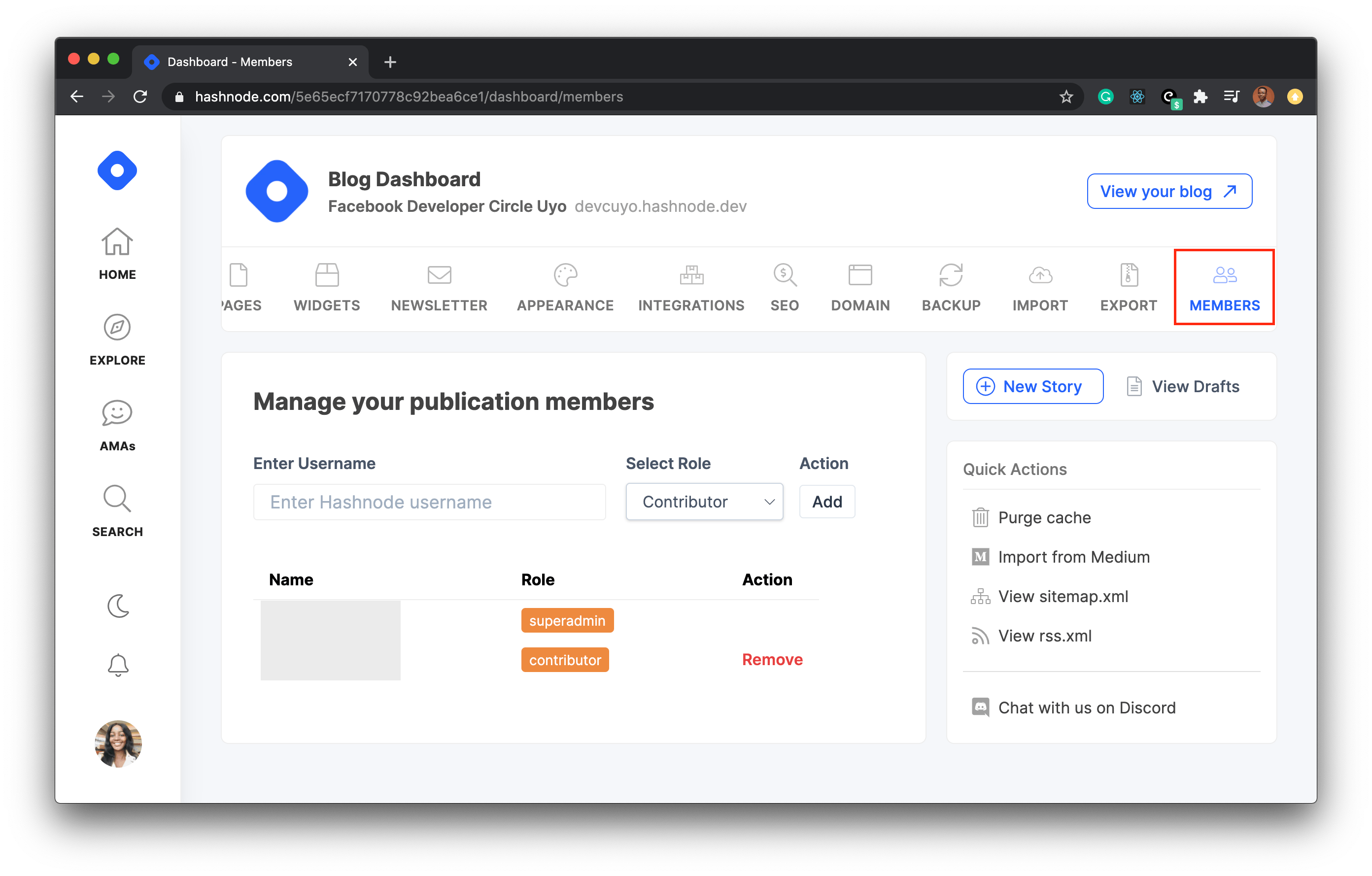
- Enter the Hashnode username of the user you want to add in the field provided, select a role (Contributor or Admin).
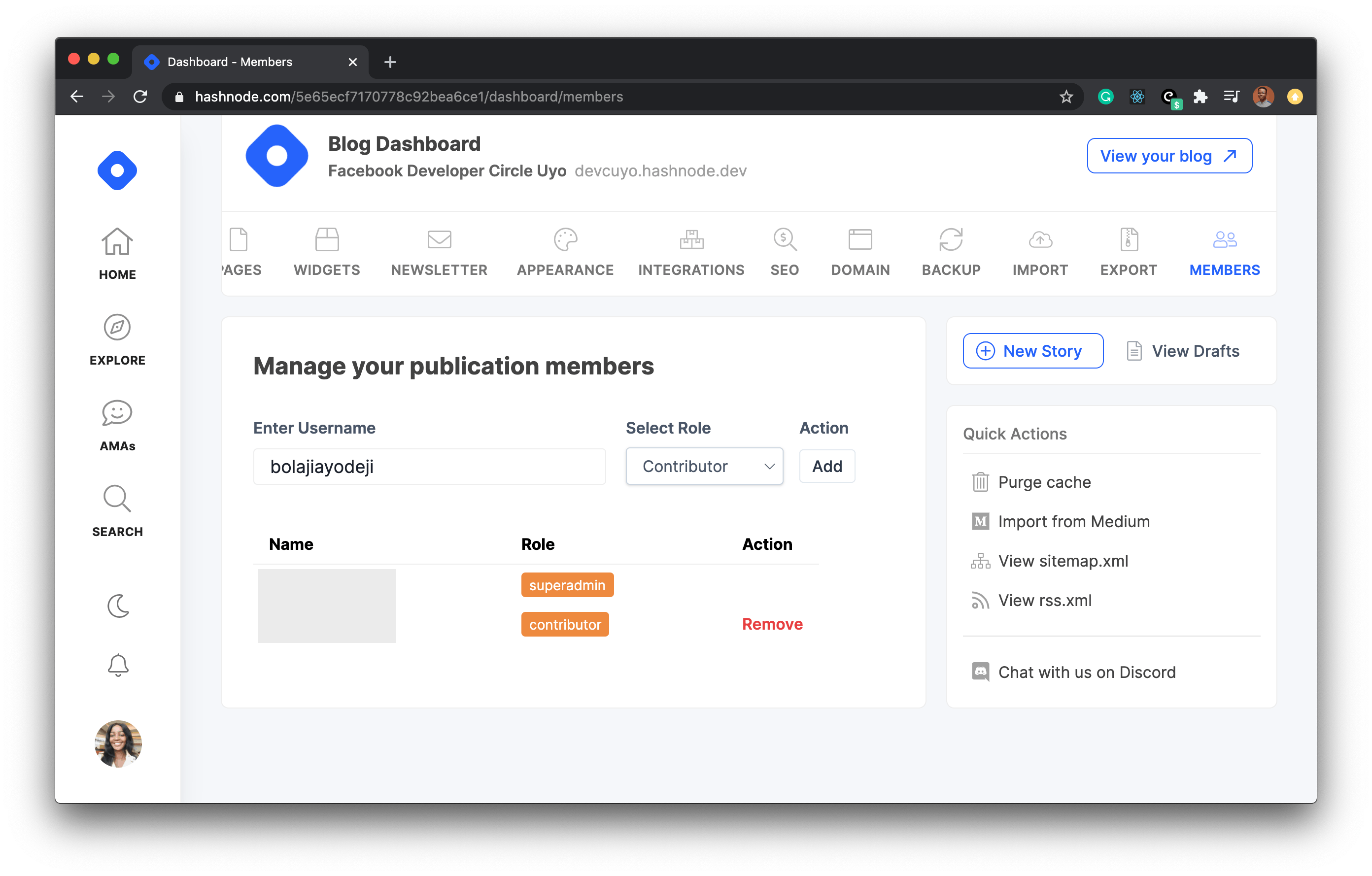
- Click on the Add button to save the changes.
Remove Members#
Here is how to remove a member from your team blog.
- Visit your blog and click on the ⚙️ emoji at the top-right corner of the page to access your dashboard.
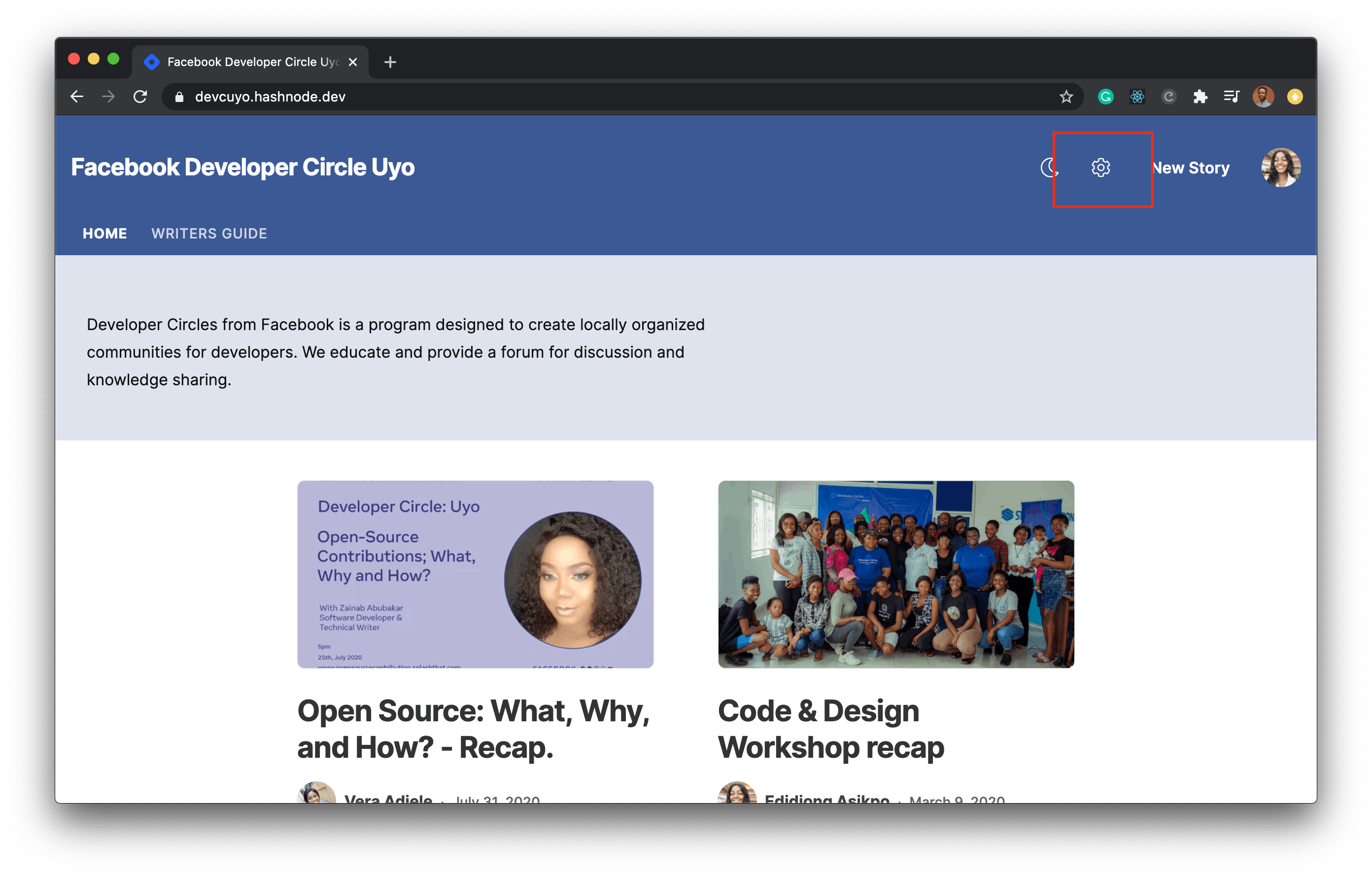
- Scroll and click on the MEMBERS tab.
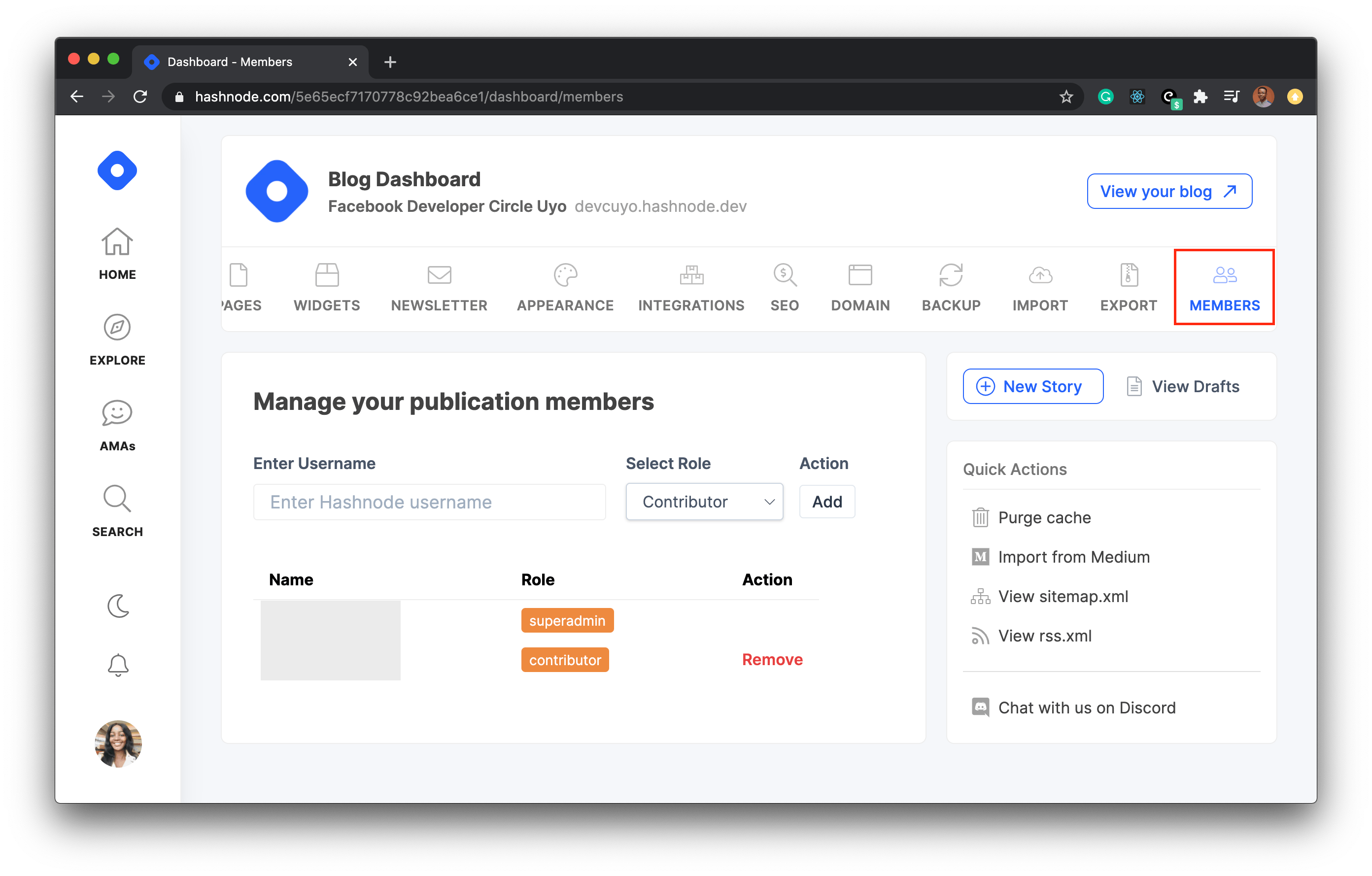
- Select the user from the list displayed and click on the Remove button.
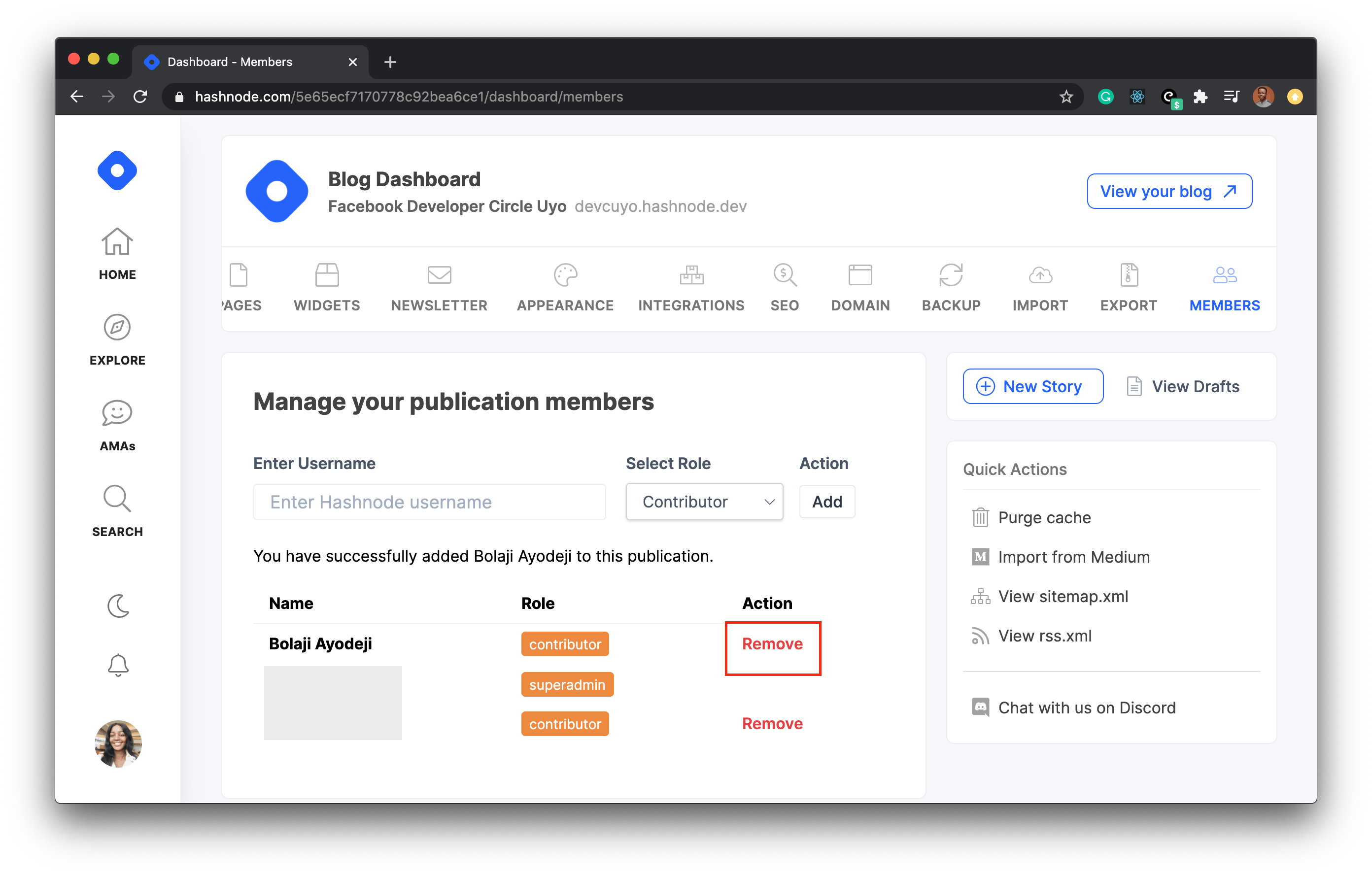
- Click the OK button in the popup prompt to authorize this action.
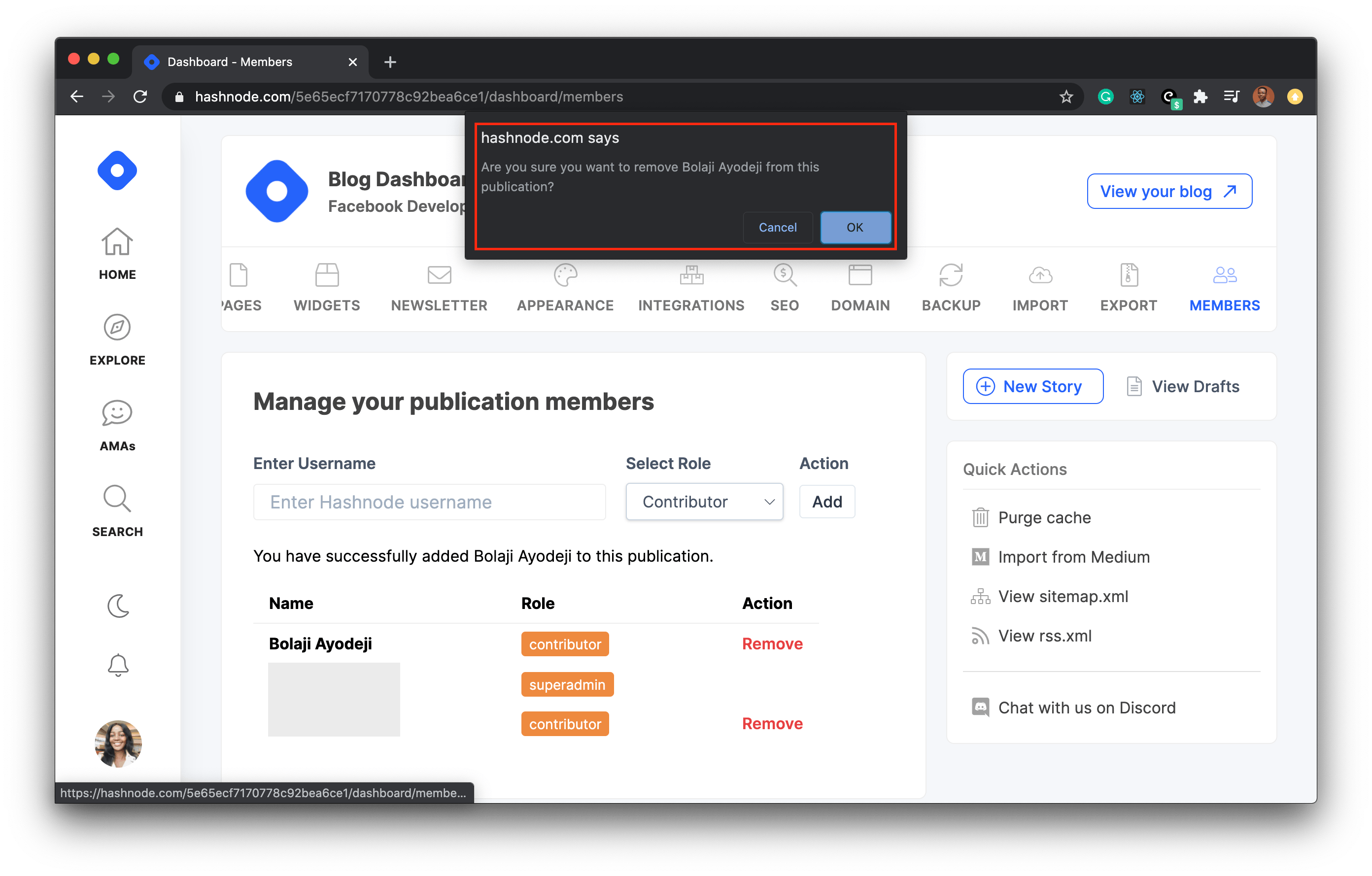
Manage Submissions#
Here is how to approve, edit, and delete article submissions in your team blog.
- Visit your blog and click on the ⚙️ emoji at the top-right corner of the page to access your dashboard.
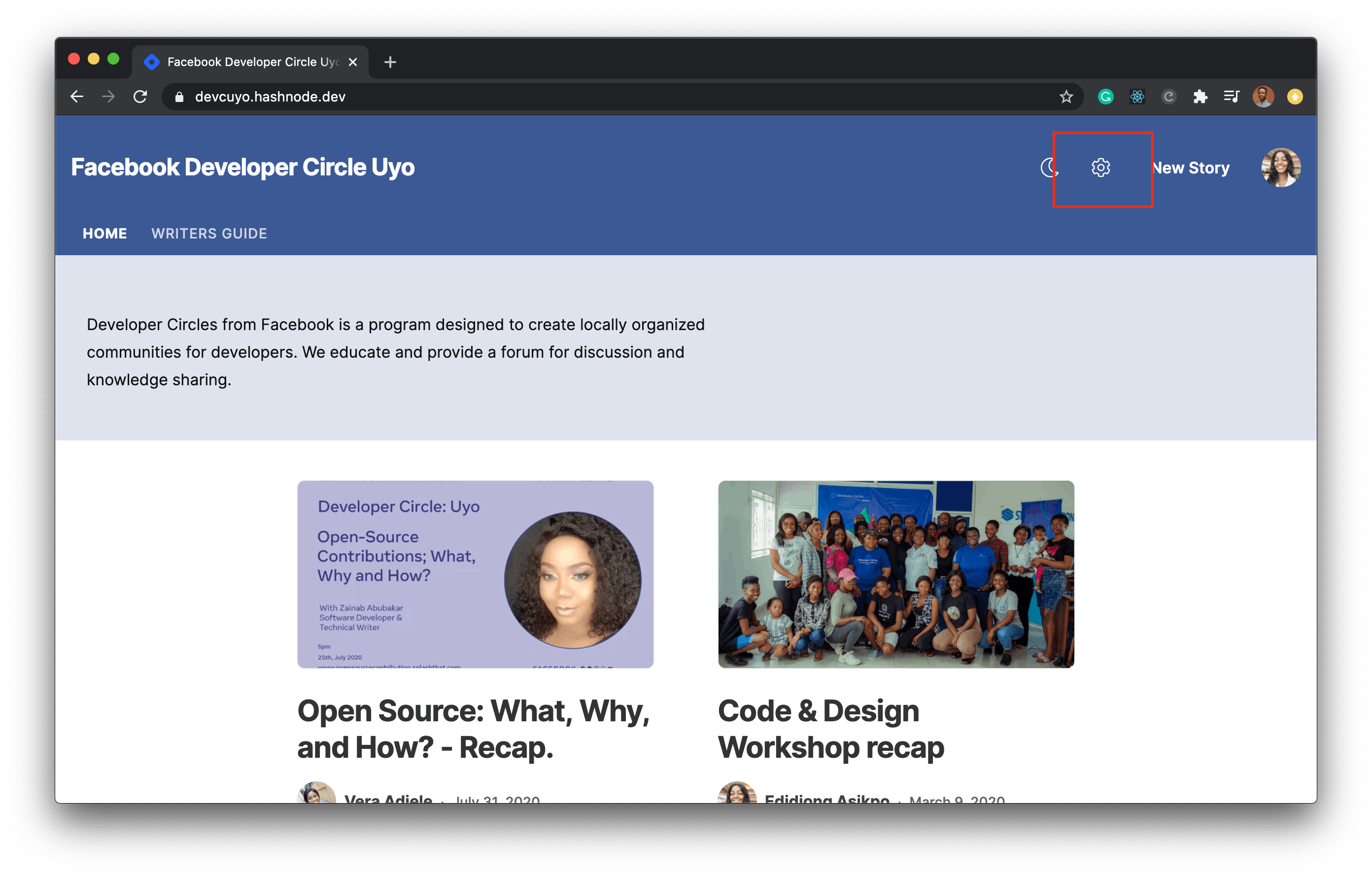
- Scroll and click on the SUBMISSIONS tab.
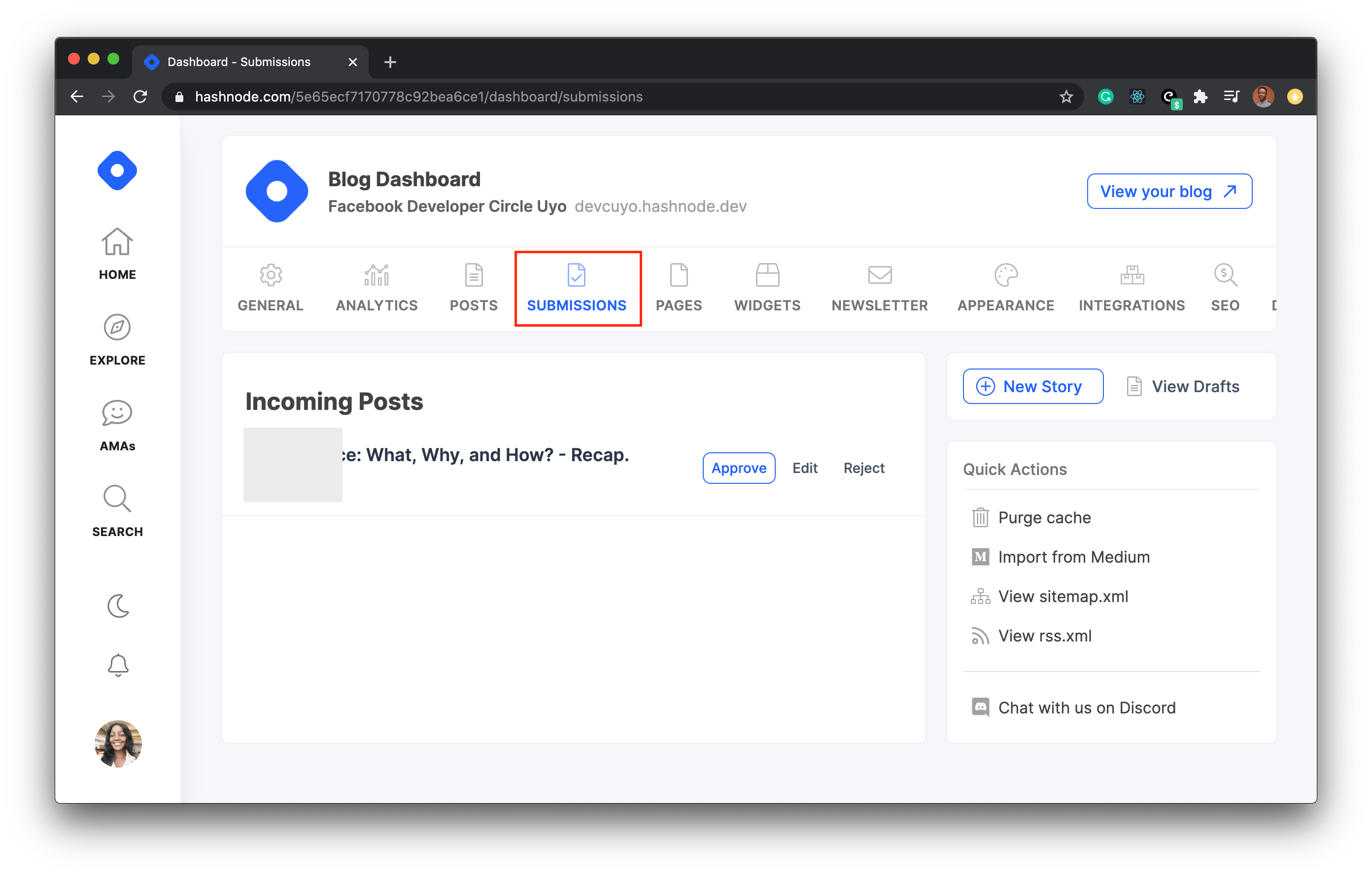
- Select the article from the list displayed and click on the Approve button to approve the submission, Edit to edit before publishing, and Reject to reject the submission.